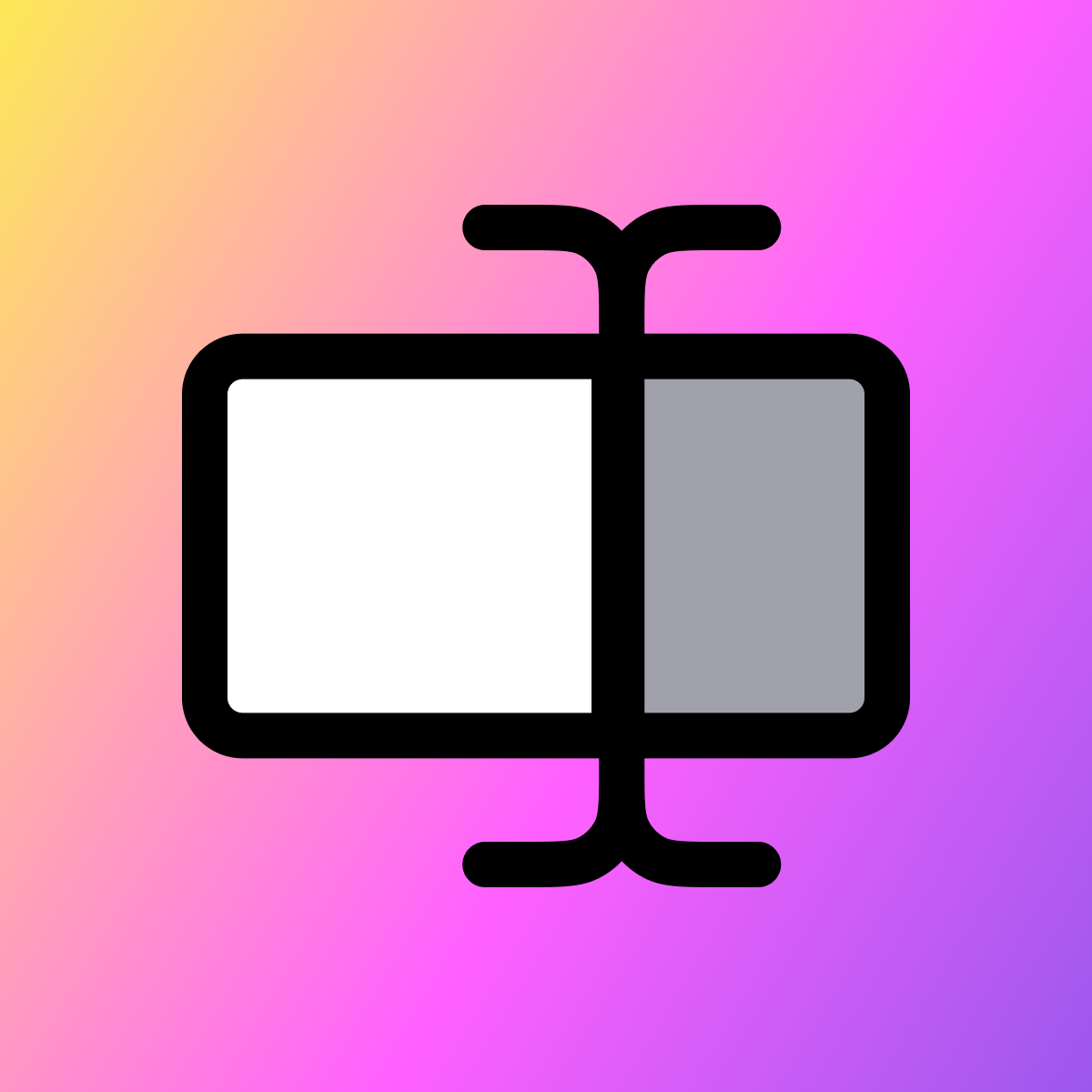추천 이미지 갤러리
Grow your contact list and convert new leads with Shopify’s customizable forms tool.
Shopify Forms lets you easily add a lead capture form to your store, so you can connect with potential customers and convert them into lifelong fans. Collect information with pop-ups, overlays, or in-line forms. Add colors and images to your form, and customize messaging, discounts, and more. Collect the data you need, from email to phone number to custom metafields. Shop users can even save discounts you offer for later. Analyze performance metrics to learn and improve.
- Capture leads with pop ups and in-line forms, and tag new customers
- Customize forms with text, images, metafields, discounts, and triggers
- Capture wholesale leads with customizable account request forms
- Boost conversions among 100M+ Shop users, automatically
- Store, segment, and leverage customer data—all within a secure platform
- 판매자님과 비슷한 스토어에서 인기
- 라트비아 소재
- 하이라이트
- Shopify 관리자에서 바로 사용 가능
- 최신 테마와 작동
언어
영어, 중국어(간체), 중국어(번체), 체코어, 덴마크어, 네덜란드어, 핀란드어, 프랑스어, 독일어, 이탈리아어, 일본어, 한국어, 노르웨이어, 폴란드어, 포르투갈어(브라질), 포르투갈어 (포르투갈), 스페인어, 스웨덴어, 태국어, 터키어, 그리고 베트남어
다음과 호환:
- Shopify Email
리뷰 (302)
For my uses of email popups and even signups for podcasts it gives me enough customization for what i need
and the tagging or linking it with shopify flow also works well too
Extremely Frustrating and Disappointing. I rarely leave reviews, but this app has caused me nothing but headaches. Despite being developed by Shopify, it’s shockingly limited. You have zero control over your own form data. I ran test submissions during setup, only to find out later that I can’t delete or manage any of that data. It just sits there with no way to clean it up.
Worse, it creates numerous metaobjects that can’t be deleted, cluttering your backend with no way to clean things up. I’ve since read several other 1-star reviews from users dealing with the exact same issues and it’s clear nothing has been done to address them.
Only one of my three forms integrates with Shopify Flow, even after following all setup instructions. I reached out to support and was told, “That’s just how it works.” No workaround. No real troubleshooting. Just a dead end.
The email automation system is equally frustrating. You can’t assign different email templates to different forms, they’re all locked into the same default automation. Clicking the “Manage” link doesn’t do anything, and there’s no way to customize emails per form submission.
This app seriously slowed me down while trying to launch my store. Support “submitted feedback” to the developer, but let’s be honest, that rarely leads to anything. Frankly, I expected much better from a built-in Shopify tool. This app doesn’t just fall short, it actively makes the Shopify experience worse.
There is desperate need that form can be displayed not as popup but inline on the page. Using it for B2B registration and its not very intuitive folow to chase some floating button. Once closed and customer re-considers, how they can even find it again?
So please add inline functionality.
Also it would be great if VAT field can be used for VAT validation with VIES.
It's a very limited app, for example of somehow you want to track form submissions in GTM, GA or Google Ads, it will be impossible, because even if it was developed by Shopify the forms will not send any standard events on submissions etc. Do you want to translate it? - impossible as well.
Radio Button Issue:
Currently, I am encountering difficulties when attempting to create (save) a radio button field using Japanese characters. The system does not allow me to save the field when Japanese characters are used initially.
As a workaround, I have found that it is possible to create and save the field using English (alphabetical) characters first. Subsequently, I can edit the field and incorporate Japanese characters, which then allows me to save the changes. However, I have not yet thoroughly tested the functionality of this workaround to ensure it works seamlessly in all cases.
CSS Styling Limitations:
Additionally, it appears that CSS styling options are currently limited. This restricts my ability to fully integrate the form design with my site's branding. I understand that the development team is actively working on improvements in this area, and I am hopeful that enhanced CSS customization capabilities will be implemented soon.
Thank you for your attention to these matters!!
지원
앱 지원은 Shopify에서 제공합니다.
지원 받기데이터 액세스
이 앱이 회원님의 스토어에서 작동하려면 다음 데이터에 액세스해야 합니다. 개발자의 개인정보처리방침 에서 그 이유를 알아보세요.
개인 데이터 보기:
고객, 스토어 소유자, 콘텐츠 공급자
-
고객
이름, 이메일 주소, 전화번호, 실제 주소
-
스토어 소유자
이름, 이메일 주소, 전화번호, 실제 주소
-
콘텐츠 공급자
이메일 주소, IP 주소, 브라우저 및 운영 체제
스토어 데이터 보기 및 편집:
고객, 할인, 마케팅, 스토어 분석, 온라인 스토어, Shopify 관리자
-
고객 편집
고객 데이터
-
할인 보기 및 동기화
할인 코드 및 프로모션
-
마케팅 보기
마케팅 이벤트
-
스토어 분석 보기
분석
-
온라인 스토어 편집
온라인 스토어의 페이지, 메타 객체, 웹 쿠키 및 전환 추적 픽셀 확인, or 테마
-
Shopify Admin 편집
파일
-
다른 데이터 보기
브랜드 설정 or 결제 설정
포함 대상
이 앱과 비슷한 더 많은 앱 보기