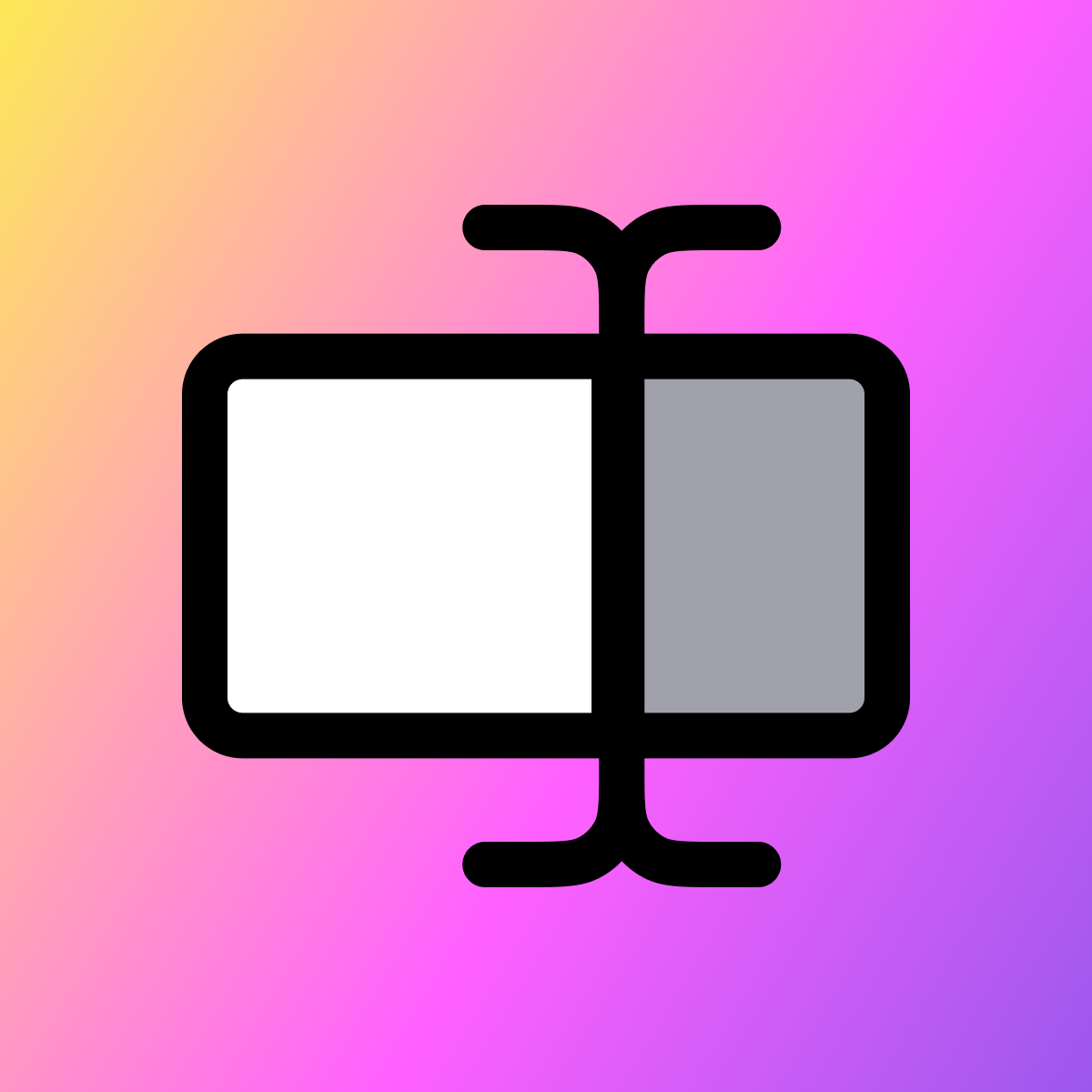主要圖片圖庫
Grow your contact list and convert new leads with Shopify’s customizable forms tool.
Shopify Forms lets you easily add a lead capture form to your store, so you can connect with potential customers and convert them into lifelong fans. Collect information with pop-ups, overlays, or in-line forms. Add colors and images to your form, and customize messaging, discounts, and more. Collect the data you need, from email to phone number to custom metafields. Shop users can even save discounts you offer for later. Analyze performance metrics to learn and improve.
- Capture leads with pop ups and in-line forms, and tag new customers
- Customize forms with text, images, metafields, discounts, and triggers
- Capture wholesale leads with customizable account request forms
- Boost conversions among 100M+ Shop users, automatically
- Store, segment, and leverage customer data—all within a secure platform
- 廣獲同類商店愛用
- 拉脫維亞商家
- 特色
- 可直接在 Shopify 管理介面使用
- 可與最新佈景主題搭配使用
語言
英文、 簡體中文、 繁體中文、 捷克文、 丹麥文、 荷蘭文、 芬蘭文、 法文、 德文、 義大利文、 日文、 韓文、 挪威文、 波蘭文、 葡萄牙文 (巴西)、 葡萄牙文 (葡萄牙)、 西班牙文、 瑞典文、 泰文、 土耳其文,以及 越南文
可與以下項目搭配使用
- Shopify Email
評論 (302)
For my uses of email popups and even signups for podcasts it gives me enough customization for what i need
and the tagging or linking it with shopify flow also works well too
Extremely Frustrating and Disappointing. I rarely leave reviews, but this app has caused me nothing but headaches. Despite being developed by Shopify, it’s shockingly limited. You have zero control over your own form data. I ran test submissions during setup, only to find out later that I can’t delete or manage any of that data. It just sits there with no way to clean it up.
Worse, it creates numerous metaobjects that can’t be deleted, cluttering your backend with no way to clean things up. I’ve since read several other 1-star reviews from users dealing with the exact same issues and it’s clear nothing has been done to address them.
Only one of my three forms integrates with Shopify Flow, even after following all setup instructions. I reached out to support and was told, “That’s just how it works.” No workaround. No real troubleshooting. Just a dead end.
The email automation system is equally frustrating. You can’t assign different email templates to different forms, they’re all locked into the same default automation. Clicking the “Manage” link doesn’t do anything, and there’s no way to customize emails per form submission.
This app seriously slowed me down while trying to launch my store. Support “submitted feedback” to the developer, but let’s be honest, that rarely leads to anything. Frankly, I expected much better from a built-in Shopify tool. This app doesn’t just fall short, it actively makes the Shopify experience worse.
There is desperate need that form can be displayed not as popup but inline on the page. Using it for B2B registration and its not very intuitive folow to chase some floating button. Once closed and customer re-considers, how they can even find it again?
So please add inline functionality.
Also it would be great if VAT field can be used for VAT validation with VIES.
It's a very limited app, for example of somehow you want to track form submissions in GTM, GA or Google Ads, it will be impossible, because even if it was developed by Shopify the forms will not send any standard events on submissions etc. Do you want to translate it? - impossible as well.
Radio Button Issue:
Currently, I am encountering difficulties when attempting to create (save) a radio button field using Japanese characters. The system does not allow me to save the field when Japanese characters are used initially.
As a workaround, I have found that it is possible to create and save the field using English (alphabetical) characters first. Subsequently, I can edit the field and incorporate Japanese characters, which then allows me to save the changes. However, I have not yet thoroughly tested the functionality of this workaround to ensure it works seamlessly in all cases.
CSS Styling Limitations:
Additionally, it appears that CSS styling options are currently limited. This restricts my ability to fully integrate the form design with my site's branding. I understand that the development team is actively working on improvements in this area, and I am hopeful that enhanced CSS customization capabilities will be implemented soon.
Thank you for your attention to these matters!!
支援服務
應用程式支援由 Shopify 提供。
獲取支援資料存取權
這項應用程式需要存取以下資料,才能在商店中正常運作。 原因請參閱開發者的隱私權政策 。
檢視個人資料:
顧客, 商店擁有人, 內容供應商
-
顧客
名稱, 電子郵件地址, 電話號碼, 實體地址
-
商店擁有人
名稱, 電子郵件地址, 電話號碼, 實體地址
-
內容供應商
電子郵件地址, IP 位址, 瀏覽器和作業系統
檢視並編輯商店資料:
顧客, 折扣, 行銷, 商店分析, 網路商店, Shopify 管理介面
-
編輯顧客
客戶資料
-
檢視和同步折扣
折扣代碼和促銷活動
-
檢視行銷
行銷事件
-
檢視商店分析
分析
-
編輯您的網路商店
您網路商店上的頁面, metaobject 定義, metaobject, 正在檢查網站 Cookie 和轉換追蹤像素, or 佈景主題
-
編輯 Shopify 管理介面
檔案
-
檢視其他資料
品牌設定 or 結帳設定
精選分享
其他同類型應用程式