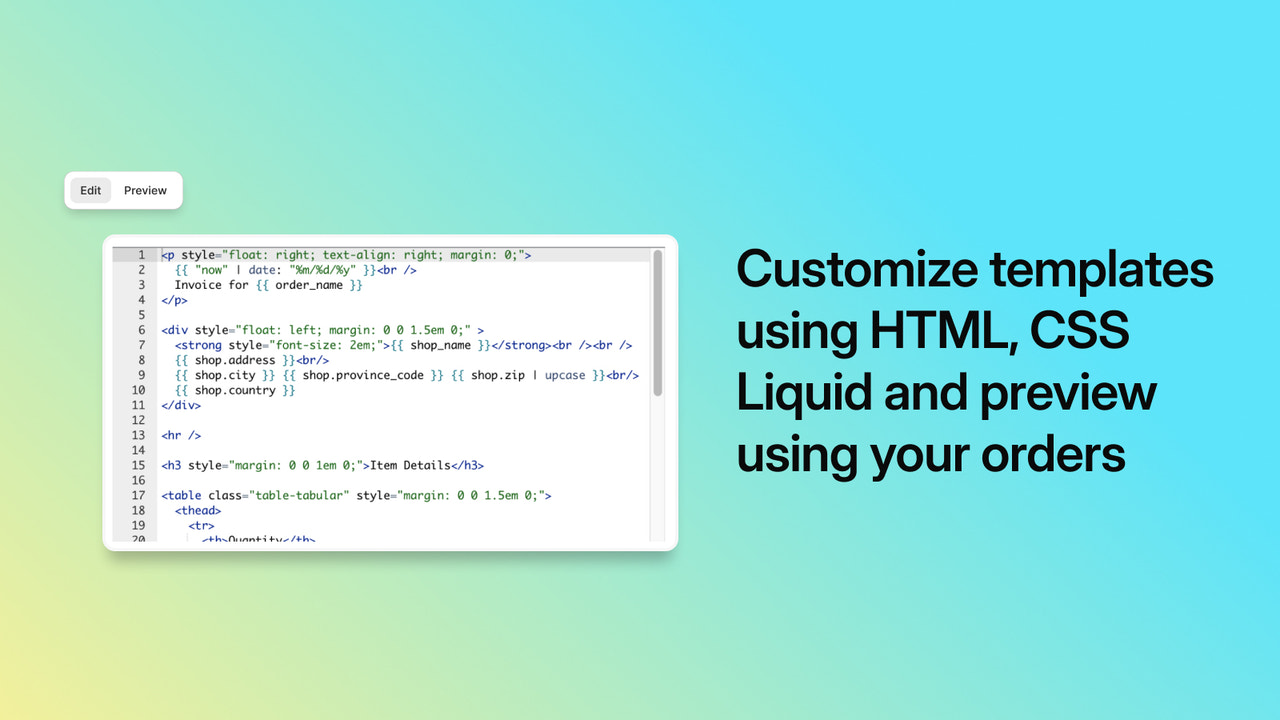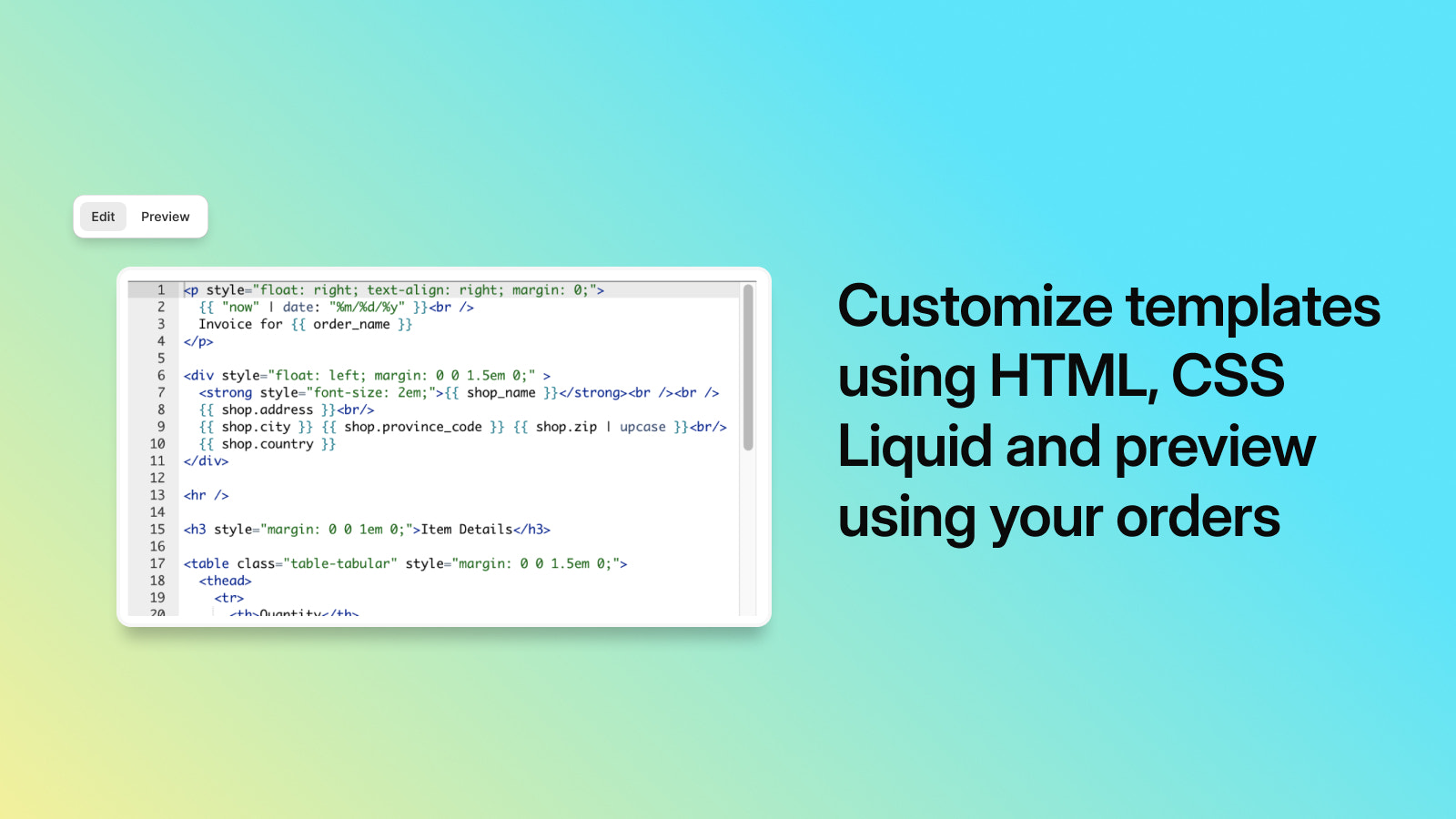Galerie propagovaných obrázků

Customize and print pick lists, packing slips, invoices, and custom documents for your orders
Quickly set up and print order related documents like pick lists, packing slips, invoices, and receipts for single orders or in bulk. Configure pick lists with an easy-to-use template editor, while fully customizing customer facing documents, such as packing slips, and invoices with HTML, CSS and Liquid. This free app gives you the documents you need to reduce order fulfillment time, and improve your customer's order experience. Note: Customizing POS printer receipts is not supported.
- Print order documents such as pick lists, invoices, packing slips, etc.
- Preview using real orders and print in bulk or one at a time
- Fully customize customer facing templates with HTML, CSS, and Liquid
- Simple pick list editor to select what fields to show and how they’re organized
- Print in bulk up to 50 orders without going into the app
- Důležité informace
- Použití přímo v prostředí administrátoru Shopify
Jazyky
angličtina
Tato aplikace není přeložena do jazyka čeština
Funguje s:
Kategorie
Typy dokumentů
Přizpůsobení
Správa souborů
Recenze (295)
***BEWARE*** Order Printer DOES NOT print the orders in correct sequence. This is a known issue that we have worked through with Shopify and Order Printer Support. However, they refuse to fix the issue.
Because of this, your Packing Slips will print out of sequence. This is obviously a terrible problem because your slips will get matched up with incorrect shipping labels and your products will ship to the incorrect address. When it happens to one order, it necessarily impacts another order as well.
It has wreaked havoc on us and we've tried out best over many weeks to get Shopify to correct this issue, but they won't. They know it's a problem too, which makes it even more frustrating.
Not happy with the app today. Something changed or was updated. I selected 5 orders to print from the orders page and I can only get it to print one at a time. To get all 5 to print, you have to go through the app versus printing from your order page. I suspect I will be sourcing a new app in the coming days.
Overall good app, just one key note: add a Vendor field, along side existing fields - when working with many suppliers, would be easier that 1st column is Vendor, so all products that need to be bought from the same supplier, are grouped in Pick List Template.
For example, I start my morning with printing out what needs to be bought, like this:
Vendor1 (Products 1, 2, 3,....)
Vendor2 (Products 1, 2, 3,....)
....
Vendor 5 (products 1, 2, 3,...)
This way I can faster send to them my planned order list and easily compare what I have in stock already vs. what needs to be bought (is out of stock)
We have been using the Order Printer app for the past four years without any issues, but recently, we encountered a major problem—the printing functionality has disappeared from the Shopify POS. This has significantly disrupted our workflow, as we rely on the app for order processing.
Upon reaching out for a solution, I was advised to use a paid app, which is overpriced for something that has always been available for free.
I've been using this app for many years. The new iteration does take a lot of adjusting to but fortunately the devs left up a version they called the 'legacy' version which I used until feeling comfortable going to the new version. The new form for the packing slip is really good which is why I rate this app 4 stars. I do kind of prefer the look of the legacy invoice but the new one is just fine.
Podpora
Podporu aplikace poskytuje Shopify.
Získat podporuZdroje
Tento vývojář nenabízí přímou podporu v jazyce Čeština.
Vývojář
151 O’Connor St, Ottawa, ON, ON, CA
Uvedena
15. květen 2024
Přístup k datům
Tato aplikace potřebuje přístup k následujícím datům, aby ve vašem obchodu mohla fungovat. Důvody zjistíte v zásadách ochrany osobních údajů vývojáře.
Zobrazte osobní údaje:
Zákazníci, majitel obchodu
-
Zákazníci
Jméno/název, e-mailová adresa, telefonní číslo, fyzická adresa, geolokace, IP adresa, prohlížeč a operační systém
-
Majitel obchodu
Jméno/název, e-mailová adresa, telefonní číslo, fyzická adresa
Zobrazte a upravte data obchodu:
Zákazníci, produkty, objednávky
-
Zobrazte zákazníky
Zákaznická data
-
Upravte produkty
Produkty or kolekce
-
Zobrazte objednávky
Přiřazené plnění, plnění spravované obchodníkem, or všechny podrobnosti objednávek
-
Zobrazte další data
Národní prostředí or lokality
Propagováno v
Více aplikací jako je tato